It is under
-
Go to the HyperTerminal properties setup.
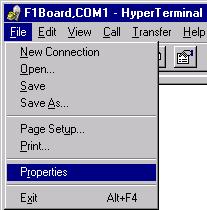
-
Click on the Connect To tab.
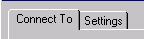
- Make the appropriate "CONNECT USING" selection (eg. Direct to COM2).
- Click on the CONFIGURE button, and select "2400, 8, None, 1, and None" for the settings; then click OK. (Note: 2400 baud is the rate the demo program expects in standard (ie. 8 MHz) boards. If you have a "turbo" board, see your manual for the correct baud rate.)